In the previous post, I had elucidated how to call Java using WSIF. But, an oversight on my part caused the things to look a trifle more complicated than they actually were. Here is an attempt restore some sanity.
Create the Class
First, you need to create the Java class. Launch JDeveloper and create a new Java class. For ease of writing, I shall use the same class as that in the previous post. The class's task is to concatenate one string with another.

Here is the Java snippet:
package com.nebulasky.blogspot;
public class ConcatString {
public ConcatString() { }
public String getConcatenation(String input){
return "Hello " + input;
}
}
Generate the contract
A peek into the earlier post and you will realize that we had then created the contract manually, when in fact we could have done it with a JDeveloper wizard (the oversight I was blabbering about). Right click the Java source from the context menu of the project and click 'Create J2EE Web Service'

In the first step of the wizard check the WSIF Binding uncheck the SOAP 1.1 Binding (this is checked by default).
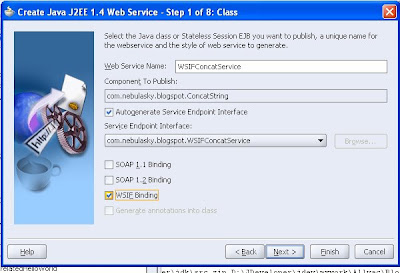
Once these are done, finish the wizard. Open the WSDL thus generated and have a look. Scroll down to the service tag and you should see something like this:
<service name="WSIFConcatService">
<port name="WSIFConcatServiceWSIFPort" binding="tns:WSIFConcatServiceWSIF">
<java:address className="com.nebulasky.blogspot.ConcatString"/>
</port>
</service>
Note java:address tag. It specifies a class name instead of a SOAP address which is how it would have been if you had chosen SOAP binding. Additionally, will also find some new tags like format:typeMap, format:typeMapping, java:binding and java:operation. For more information on these, visit my previous post.
Deploying the classes
Next, you load the com.nebulasky.blogspot.ConcatString class onto the application server. For this simply copy the class and put it <BPEL_HOME>/system/classes directory. Restart the server.
Create the BPEL process
Create a synchronous BPEL process and create a new partnerlink. Import the WSDL from the local file system into the BPEL project directory. Assign the appropriate fields like operation, partnerR, myRole etc. Now drag an invoke activity and bind it with the service. Here is how the BPEL process will look like:
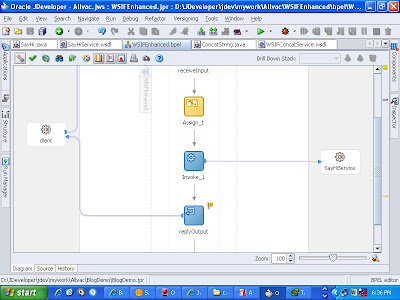
Deploy and test
Deploy the process and test it. Provided everything is in place, it should return the expected response.

1 comment:
wow, very special, i like it.
Post a Comment