This is a very common problem that developers face. When you check the multipart checkbox in the email activity in JDeveloper, it generates background code which by default sets even the email body as an attachment. Thus, instead of the email message appearing in the body, it appears as an attachment. Here is how to get around this problem.
Once you have dragged an email activity onto the designer and set the number of attachments, click the source tab in JDeveloper. Scroll down untill you find the following.
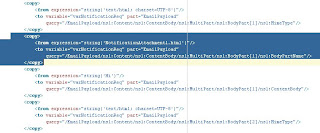
Delete the highlighted portion completely. Save the project and deploy. That is all.
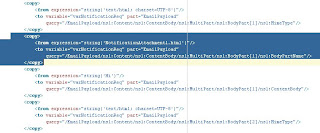

No comments:
Post a Comment